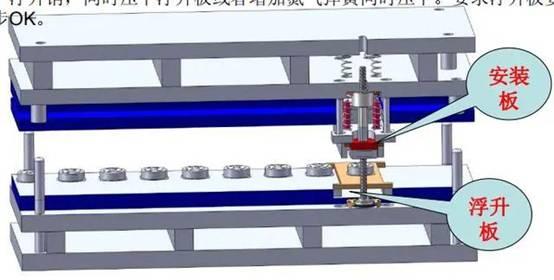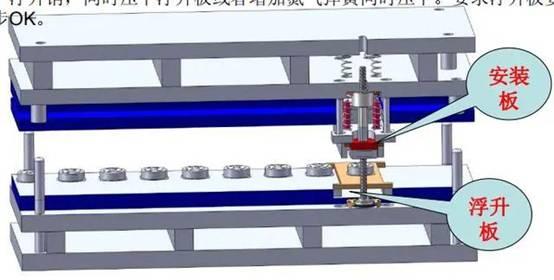The aesthetics of parting surface design is the basic standard to measure the level of a
mold designer. The parting surface is required to be reasonable, concise, beautiful, and
smooth. The parts other than the sealing position can be processed by CNC as far as
possible, which not only saves the cost of EDM processing, but also reduces the cost of
research and distribution. It is the ultimate goal that the designer always strives to
pursue. In automobile mold design, how to design the corner parting surface? As shown
below:
2. From the slope analysis, it can be seen that the height difference of the parting
surface at the corner of the product is very large, and the parting surface is difficult
to handle, so how to quickly design this special-shaped parting surface?
3. In [Insert]-
[Curves from Curve Set]-[Connect], select the edge of the product curve to connect, click
OK, and the generated curve is as shown in the figure below:
4. In [Insert]-[Design
Features]-[Extrusion], select the merged curve to stretch in the X direction, and click
OK. The result is shown in the following figure:
5. In [Insert]-[Curve from Curve Set]-
[Connect], select the merged curve and stretch it in the X direction, click OK, and the
result is shown in the following figure:
6. In [Insert]-[Design Features]-[Extrusion],
select the merged curve to stretch in the X direction, click OK, and the result is shown
in the following figure:
7. In [Insert]-[Trimming]-[Trimming and Extending], select the
stretched surface edge to extend, and click OK. The result is shown in the following
figure:
7. In [Insert]-[Trimming]-[Trimming and Extending]-[Making Corner], click OK, and
the result is as shown in the figure below:
8. In [Insert]-[Trimming]-[Split Volume], split
the trimmed surface, click OK, and the result is as shown in the figure below:
8. In
[Insert]-[Detail Features]-[Edge Rounding], round the trimmed surface, click OK, the
parting surface is created successfully, and the result is shown in the following figure: